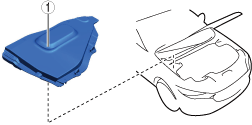 |
id092100903000
D-code
Remove Cover Assembly (Right Side)
1.Remove using the procedure shown in the figure.
azzdjw00001858
|
| Step |
Part name |
Applicable condition |
|---|---|---|
|
1
|
Cover assembly
(See
Cover assembly removal note.)
|
All models
|
Cover assembly removal note
1.Remove the cover assembly as shown in the figure.
azzdjw00001859
|
| Symbol |
Content |
|---|---|
 |
Servicing procedure
|
Disconnect Negative Lead-Acid Battery Terminal
1.Verify that the charge cable is not connected to the charging port.
2.Keep the driver's door open.
3.Keep the main power switched ON (READY on) for 3 s or more.
4.Switch the main power OFF and start measuring the time since the main power was switched OFF using a stopwatch.
5.Switch the main power OFF and wait for 5 min.
6.Disconnect the negative lead-acid battery terminal within 25 min from switching the main power OFF in Step 5 using the following procedure.
azzezw00000023
|
Remove the selector lever knob.
1.Remove using the procedure shown in the figure.
azzezw00000458
|
| Procedure |
Part name |
Applicable condition |
|---|---|---|
|
1
|
Selector lever knob
|
Continuous
|
Precautions for removing the select lever and knob
1.To prevent scratches, tools (width 2 mm {0.08 in} Below, thickness 1 mm{0.04 in} or less Cut off the excess protective tape with scissors or the like.
azzdjw00003364
|
| Symbol |
Content |
|---|---|
 |
40 mm {1.6 in}
|
2.Insert the tool as shown in the figure.
azzdjw00003365
|
3.Move the tool in the direction of the arrows shown in the figure and remove the cover.
azzdjw00003366
|
4.Remove the spring while pushing it down.
azzdjw00003367
|
5.Remove the selector lever knob.
Selector Lever Knob Installation Note
1.Attach the spring to the select lever knob.
azzdjw00003368
|
2.Attach the cover to the select lever knob.
azzdjw00003369
|
3.Attach the select lever knob to the select lever.
Remove Driver Side Console Side Panel
1.Remove using the procedure shown in the figure.
azzdjw00000624
|
| Step |
Part name |
Applicable condition |
|---|---|---|
|
1
|
Console side panel
|
All models
|
Console side panel removal note
1.Remove the console side panel as shown in the figure.
azzdjw00000625
|
Remove Passenger Side Console Side Panel
1.Remove using the procedure shown in the figure.
azzdjw00000626
|
| Step |
Part name |
Applicable condition |
|---|---|---|
|
1
|
Console side panel
|
All models
|
Console side panel removal note
1.Remove the console side panel as shown in the figure.
azzdjw00000627
|
Remove Front Console
1.Remove using the procedure shown in the figure.
azzdjw00000622
|
| Step |
Part name |
Applicable condition |
|---|---|---|
|
1
|
Front console
(See
Front console removal note.)
|
All models
|
Front console removal note
1.Remove the front console as shown in the figure.
azzdjw00000623
|
Remove Shift Panel
1.Remove using the procedure shown in the figure.
azzdjw00000620
|
| Step |
Part name |
Applicable condition |
|---|---|---|
|
1
|
Shift panel
(See
Shift panel removal note.)
|
All models
|
Shift panel removal note
1.Remove the shift panel as shown in the figure.
azzdjw00000621
|
Remove Upper Panel
1.Remove using the procedure shown in the figure.
azzdjw00000618
|
| Step |
Part name |
Applicable condition |
|---|---|---|
|
1
|
Upper panel
(See
Upper panel removal note.)
|
Continuous
|
Upper panel removal note
1.Remove the upper panel as shown in the figure
azzdjw00000619
|
Remove Front Console Box
1.Remove using the procedure shown in the figure.
azzdjw00001608
|
| Step |
Part name |
Applicable condition |
|---|---|---|
|
1
|
Front console box
|
All models
|
Front console box removal note
1.Remove the front console box as shown in the figure.
azzdjw00001609
|
Remove Center Accessory Socket
1.Remove using the procedure shown in the figure.
azzdjw00002282
|
| Step |
Part name |
Applicable condition |
|---|---|---|
|
1
|
Center accessory socket
|
All models
|
|
2
|
Cap
|
All models
|
Center accessory socket removal note
1.Remove the center accessory socket as shown in the figure.
azzezw00000418
|
| Symbol |
Content |
|---|---|
 |
Servicing procedure
|
Install in Reverse Order of Removal
1.Install in the reverse order of removal.
Perform Battery Condition Initial Setting (i-Stop Setting)
Circle: Applicable—: Not applicable
| Purpose |
Operation |
With M Hybrid |
Without M Hybrid |
|
|---|---|---|---|---|
| T3 |
PYUL |
|||
|
1. Verify that the BATT_SOC value measured when the vehicle is in the shop is 75% or more.
|
1. Using the M-MDS, verify that the PID [BATT_SOC] value is 75% or more.
|
O
|
O
|
O
|
|
2. In the following cases, perform a battery inspection. (See
BATTERY INSPECTION.)
• [BATT_SOC] value is less than 75%
• [BATT_SOC] value cannot be verified
|
O
|
O
|
O
|
|
|
2. Have the [BATT_SOC] value determined by the PCM.
|
1. Disconnect the negative battery terminal and wait for 5 min or more. (See
NEGATIVE BATTERY TERMINAL DISCONNECTION/CONNECTION.)
|
O
|
O
|
O
|
|
2. Disconnect the current sensor connector.
|
O
|
O
|
O
|
|
|
3. Have the PCM learn the battery condition.
|
1. Connect the negative battery terminal and wait for 10 s or more. (See
NEGATIVE BATTERY TERMINAL DISCONNECTION/CONNECTION.)
|
O
|
O
|
O
|
|
2. Connect the current sensor connector.
|
O
|
O
|
O
|
|
|
3. Switch the ignition ON (engine off) and wait between 15 s to 60 s.
|
—
|
O
|
O
|
|
|
4. Press and hold the i-stop OFF switch for approx.10 s.
|
—
|
O
|
O
|
|
|
5. Verify that the i-stop warning light (amber) illumination changes to the i-stop indicator light (green) flashing.
• If the i-stop warning light (amber) does not turn off, it is possible that the procedure was performed incorrectly, therefore, perform the procedure again from the beginning.
• If the i-stop warning light (amber) flashes, perform a battery inspection. (See
BATTERY INSPECTION.)
|
—
|
O
|
O
|
|
|
6. Switch ignition OFF.
|
—
|
O
|
O
|
|
|
7. Close the hood.
|
O
|
O
|
O
|
|
|
4. Perform idle air control learning.
|
1. Switch the ignition ON (engine on).
|
—
|
—
|
O
|
|
2. Turn off the following systems to which electrical load is applied.
• Lighting systems such as headlights.
• Climate control system
• Rear window defogger
|
—
|
—
|
O
|
|
|
3. Warm up the engine completely.
|
—
|
—
|
O
|
|
|
4. Switch the ignition OFF.
|
—
|
—
|
O
|
|
|
5. Verify the i-stop control settings.
|
Perform the following procedure from Step 1 to 5 within 25 s.
|
—
|
O
|
O
|
|
1. Switch the ignition ON (engine off) and within 5 s, press and hold the i-stop OFF switch for 3 s or more.
|
—
|
O
|
O
|
|
|
2. Verify that the i-stop warning light (amber) is on.
|
—
|
O
|
O
|
|
|
3. Switch the ignition ON (engine on).
|
—
|
O
|
O
|
|
|
4. Verify that the i-stop warning light (amber) illumination changes to the i-stop indicator light (green) flashing.
• If the i-stop warning light (amber) illuminates or flashes, perform a battery inspection. (See
BATTERY INSPECTION.)
|
—
|
O
|
O
|
|
|
5. Press and hold the i-stop OFF switch for approx. 3 s.
|
—
|
O
|
O
|
|
|
6. Wait for 30 s while idling (with no electrical load).
|
—
|
O
|
O
|
|
|
7. Perform engine racing for a minimum 10 times and a maximum 20 times. Then, wait for 30 s while idling (with no electrical load).
• After the flashing i-stop indicator light (green) turns off, switch the ignition OFF.
• If the i-stop indicator light (green) does not turn off, it is possible that there is a problem with the M Hybrid system, therefore, perform an inspection of the M Hybrid system.
|
—
|
—
|
—
|
|
|
8. Maintain the idling condition (with no electrical load) until the i-stop indicator light (green) flashing turns off.
|
—
|
O
|
O
|
|
|
9. After the flashing i-stop indicator light (green) turns off, switch the ignition OFF.
|
—
|
O
|
O
|
|
|
6. Perform an i-stop control operation verification.
|
1. Switch the ignition ON (engine on).
|
—
|
O
|
O
|
|
2. Accelerate to a vehicle speed of 15 km/h in approx. 5 s without operating the steering wheel.
|
—
|
O
|
O
|
|
|
3. Stop the vehicle.
|
—
|
O
|
O
|
|
|
4. Verify that the engine stops and restarts by the i-stop control.
|
—
|
O
|
O
|
|
|
5. Switch the ignition OFF.
|
—
|
O
|
O
|
|
Perform Power Liftgate Initialization
1.Close the power liftgate manually.
Perform Panorama Sunroof System Initialization
1.Push the panorama sunroof switch toward the front to fully close the sunroof front glass panel and the sunshade.
2.Release the panorama sunroof switch.
3.Push and hold the panorama sunroof switch toward the front for 13 s or more.
4.Release the panorama sunroof switch.
5.Push and hold the panorama sunroof switch toward the front until the following procedure (1) to (3) are completed.
6.Release the panorama sunroof switch to complete initialization.
7.Operate the panorama sunroof switch and verify that the sunroof front glass panel and the sunshade operate automatically.